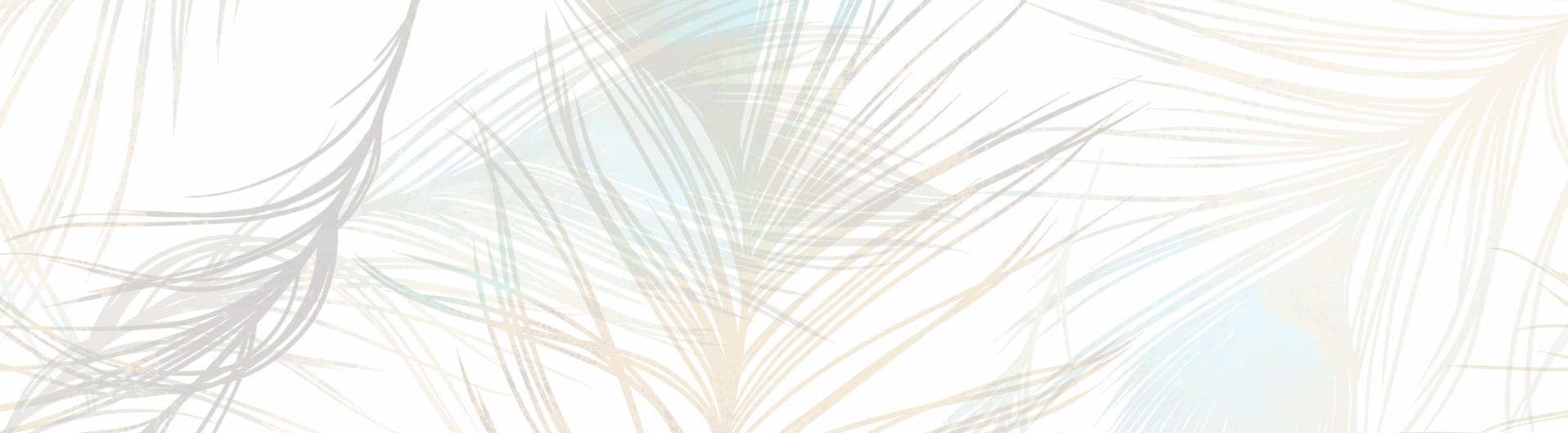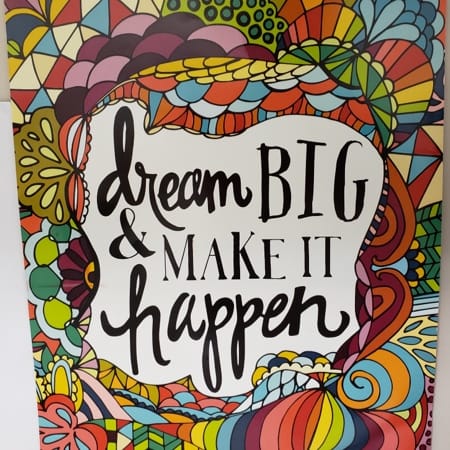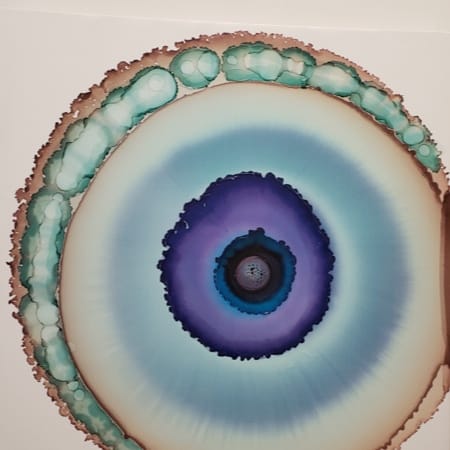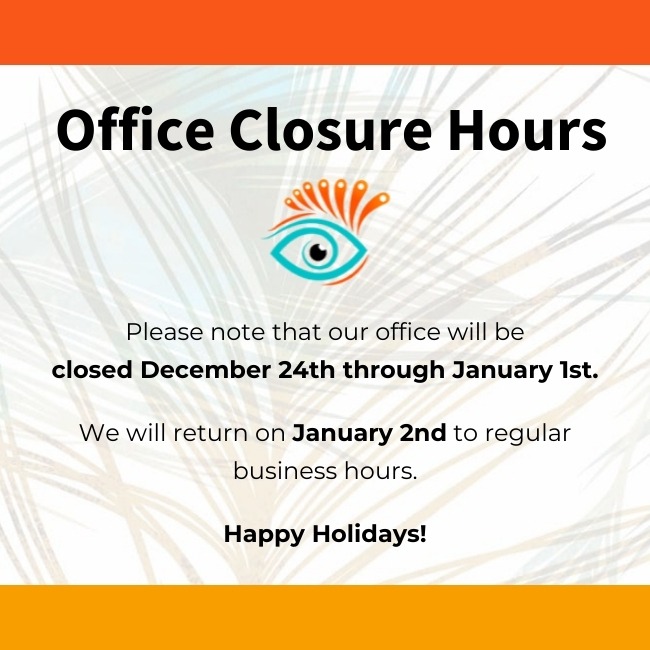Relax Your Eyes and Find a Solution for Eye Strain
As our lives become more and more reliant on technology, many of us experience discomfort while using computers, smartphones, or tablets. This discomfort can be attributed to digital eye strain.
While everyone is different, common symptoms of digital eye strain include:
- Headaches
- Sore neck, shoulders, or back
- Blurred or distorted vision
- Sore, tired, burning, or itching eyes
- Watery eyes
- Dry eyes
- Sensitivity to light
- Difficulty concentrating
- Fatigue
These symptoms are similar to those of other eye conditions. Even if you suspect digital eye strain is causing your discomfort, it’s still important to have your eyes examined by an eye care professional to rule out other potential causes.
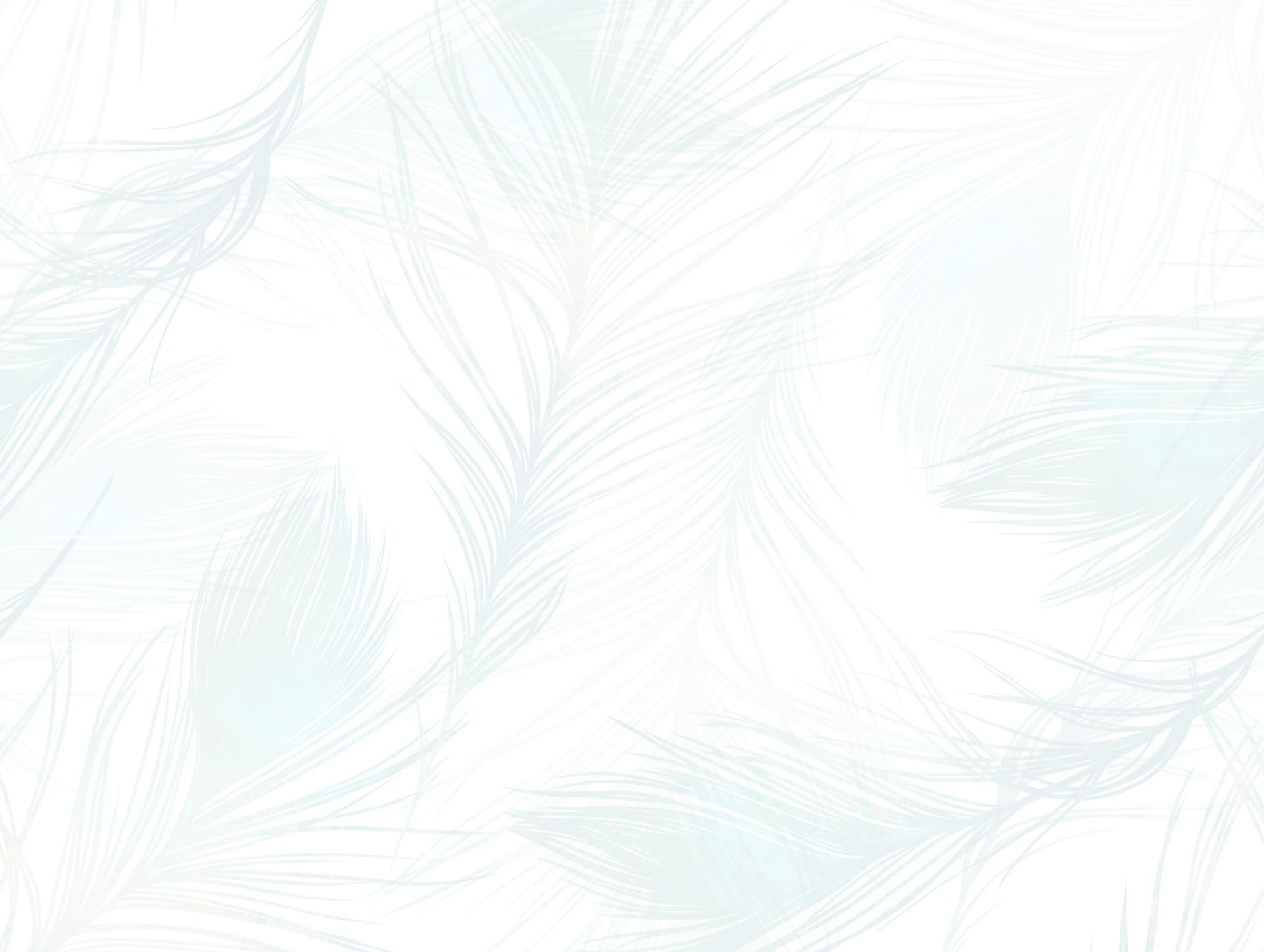

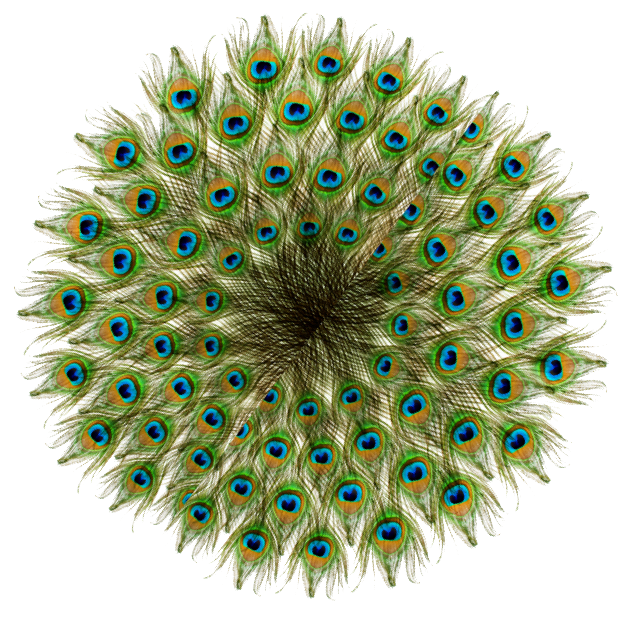
What Causes Digital Eye Strain?
Digital eye strain is a bit of a misnomer. It’s not the digital devices themselves that cause the problem, but the prolonged act of focusing on one spot for too long. These symptoms can also occur when:
- Reading without pausing
- Driving long distances
- Straining to see in dim light
- Exposure to bright light or glare
- Being stressed or fatigued
People tend to experience digital eye strain more often while using computers, especially for longer than 2 hours. Undiagnosed eye conditions like myopia, hyperopia, or astigmatism, can contribute to discomfort as well because your eyes work harder to see the screen.
Additionally, when we use a computer, we tend to:
- Blink less
- Adopt poor posture
- View digital screens at unideal distances or angles
- Use devices with glare or poor contrast and brightness
How to Treat Digital Eye Strain
The good news is that digital eye strain isn’t serious, nor does it cause any long-term problems. The best thing you can do for your eyes is to change your habits while using a digital device, including giving your eyes a break from the screen.
- Adopt the 20-20-20 rule to give your eyes a chance to relax and refocus. Every 20 minutes, look at something 20 feet away for at least 20 seconds.
- Adopt proper workplace ergonomics to relieve stress on your neck and shoulders.
- Adjust your screen’s brightness to match your surroundings.
- Set your screen’s contrast to match the light in the room or adjust the room’s light to reduce the contrast with your screen.
- Minimize glare by positioning your screen away from bright lights, like windows.
- Remember to blink!
- Undergo regular eye exams and treat vision problems.
Come and See Us
If you’ve made the necessary changes but your symptoms still persist, please book an appointment to see us. We would be happy to perform a comprehensive eye exam and provide you with a solution.
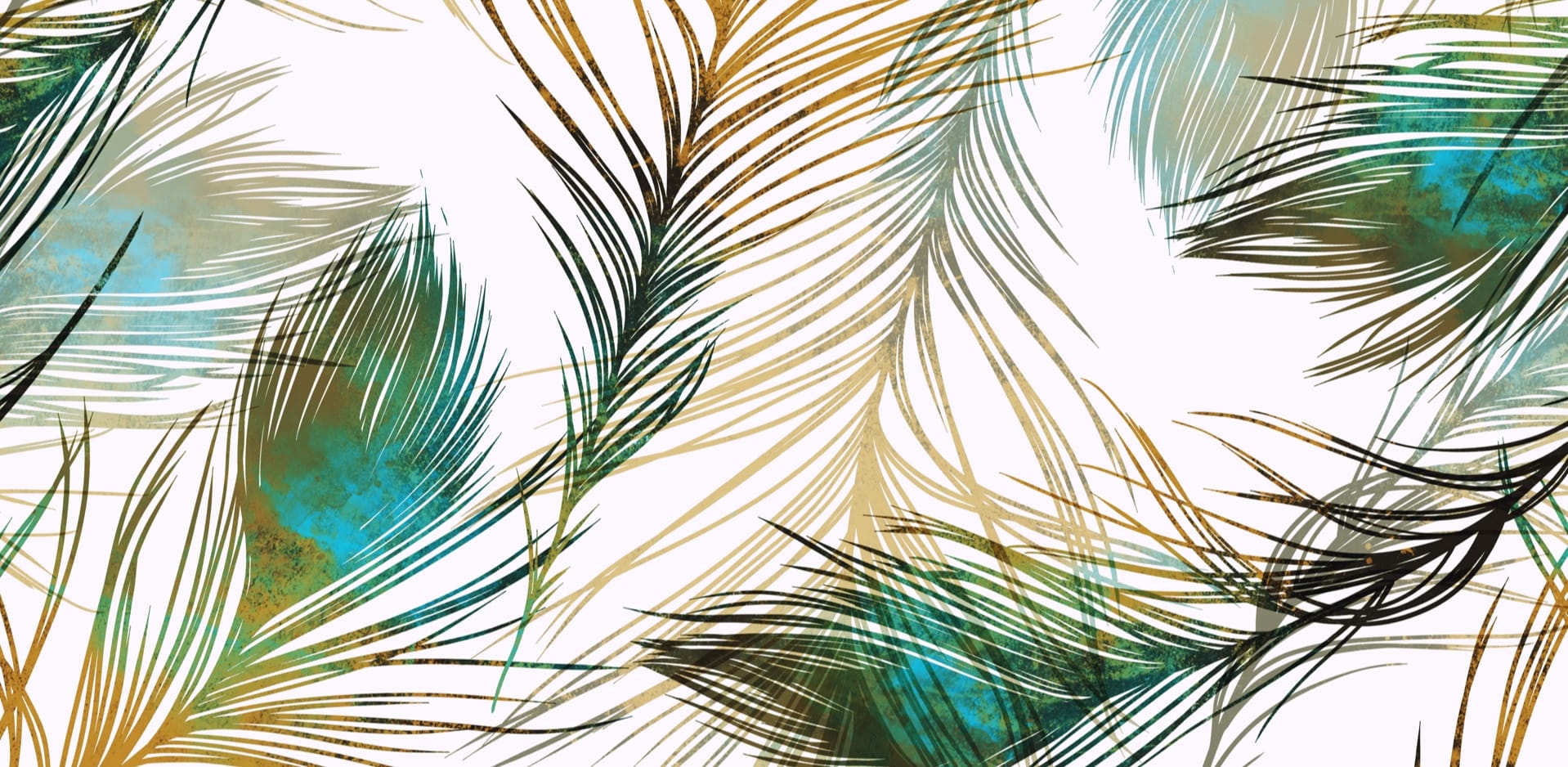
Our Location
You can find our office at 802 Main Street East, Unit #7, in Shelburne, Ontario. We’re located in the strip mall off Dufferin Road 124 and Highway 10, beside the Tim Hortons.

Our Address
- 802 Main Street East, Unit #7
- Shelburne, ON L9V 2Z5
Contact Information
- Phone: 519-925-3882
- Fax: 226-777-7150
- Email: [email protected]
Our Hours
- Monday: 9:00 AM – 5:00 PM
- Tuesday: 10:00 AM – 6:00 PM
- Wednesday: 10:00 AM – 6:00 PM
- Thursday: 11:00 AM – 7:00 PM
- Friday: 10:00 AM – 4:00 PM
- Saturday: 10:00 AM – 2:30 PM
- Sunday: Closed
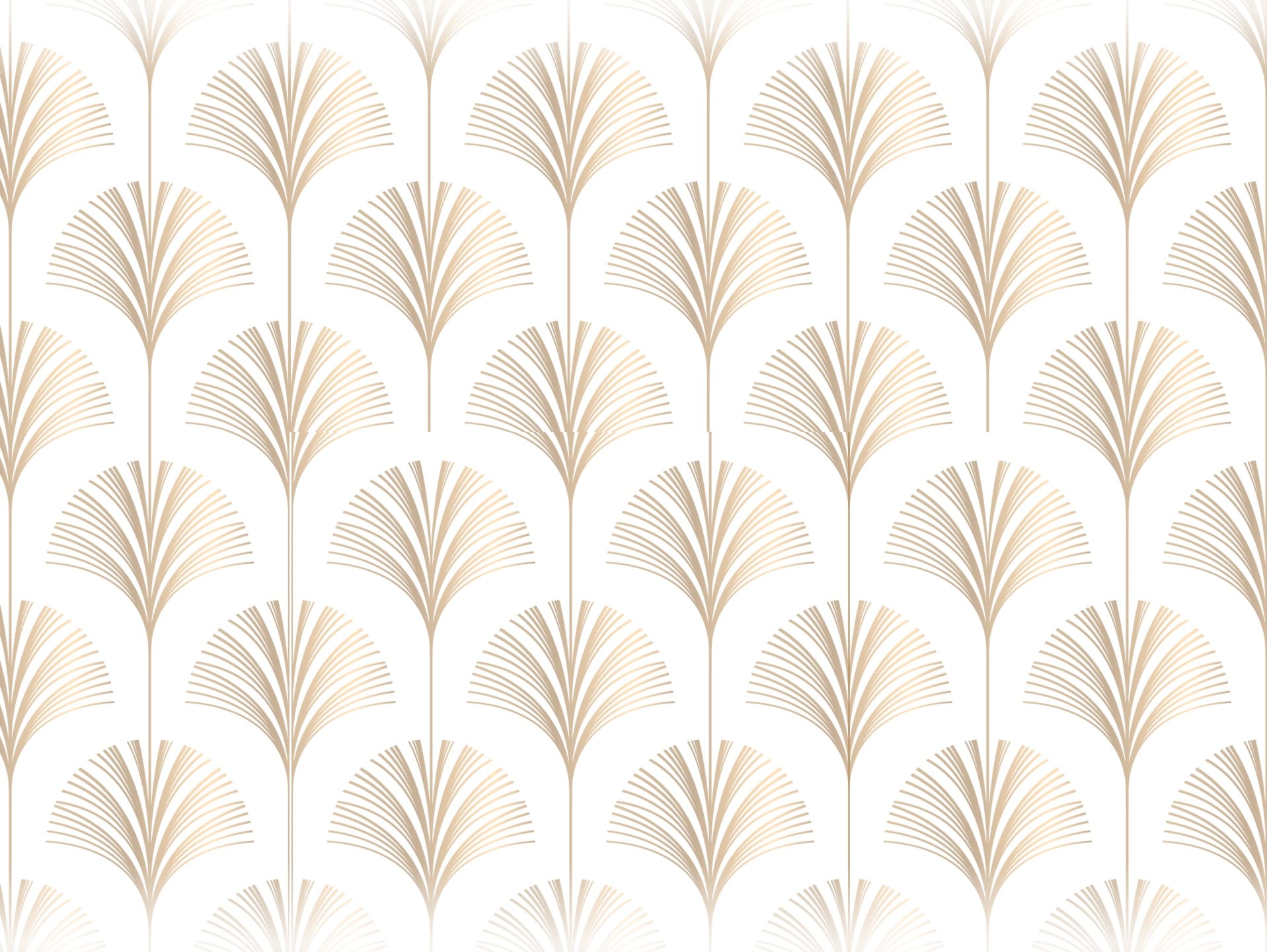
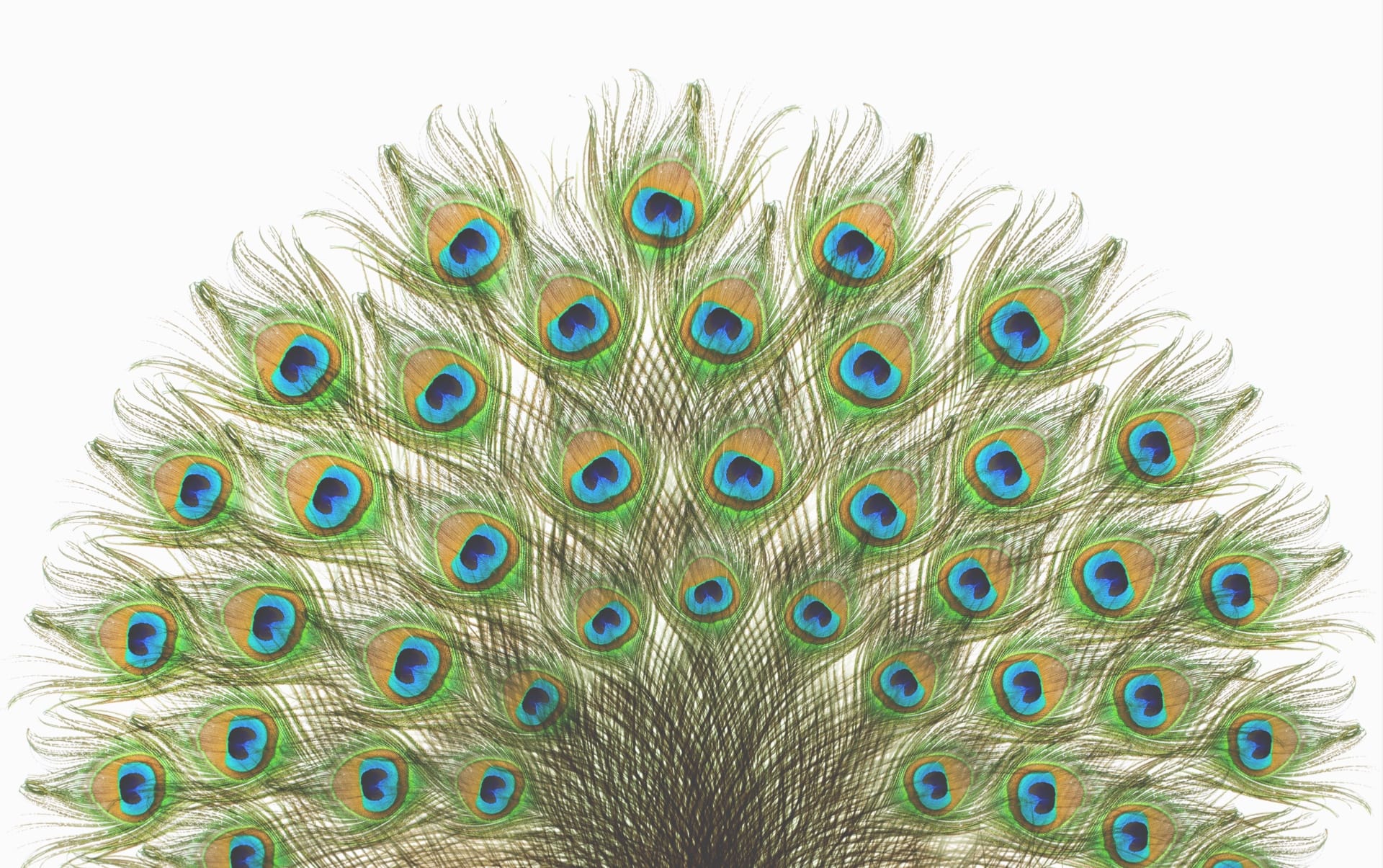
Our Brands